What is contingent order in options trading? How does it help you get out of positions exactly how you want to?
Options Contingent Orders - Introduction
Contingent Orders, also known as Conditional Orders, is a form of advanced customizable order offered by most options brokers. Contingent orders are orders that are triggered contingent upon the fulfillment of specific criterias set by the options trader. This is why they are called "Contingent" or "Conditional" as they are orders that are automatically triggered only when the predetermined conditions are met. Contingent orders are extremely important in options trading as they make it possible for an options trader to automate almost every single aspect of an options trade thus saving time and preventing emotional involvement.
This free options trading tutorial shall explore in depth what Contingent Orders are, how to use them, what they are capable of doing as well as their disadvantages.
Why Are Contingent Orders Important?
Some options brokers call it "Contingent Orders" and some call it "Conditional Orders". Contingent Order is the most powerful form of advanced order in options trading as it allows you to automate literally every aspect of an options trade; from entry to exit and even re-entry. Without Contingent Orders, options traders not only need to spend a lot of time monitoring their options positions intraday in order to trade according to a strict set of trading rules but also fight their emotions when it comes time to execute an options order manually. Indeed, Contingent Orders in options trading are important for two main reasons: Time Saving and Emotional Control. Contingent Orders help you save time from having to monitor your trades tediously and helps you prevent trading mistakes caused by breaking trading rules due to emotions.
How Does Contingent Orders Look Like?
The picture below is an example of the structure of an options Contingent Orders form taken from Optionsxpress.com (now Charles Schwab).
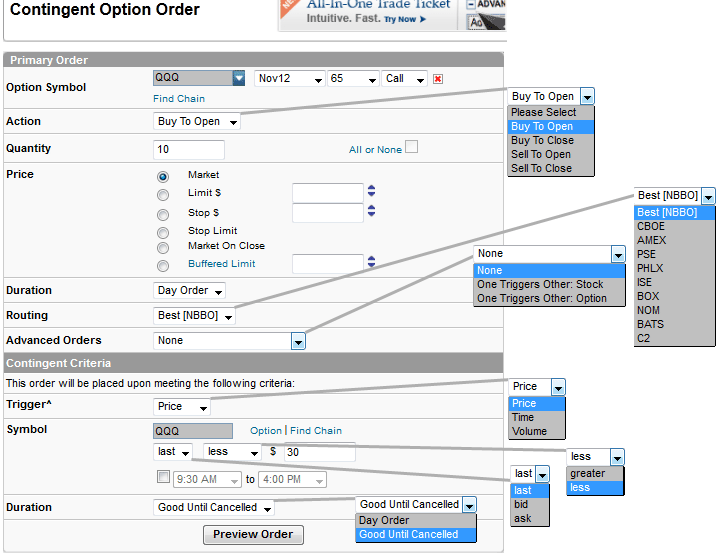
The picture below is an example of how an options trade bracketed by Contingent Orders in order to automate profit taking as well as stop loss looks like.
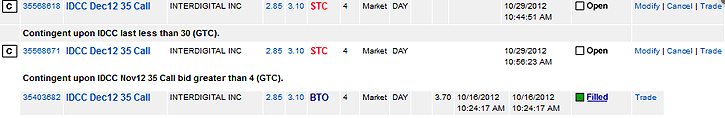
How To Use Contingent Orders?
Contingent orders consist of two parts; The Primary Trade and the Contigent Criteria. The primary trade is simply the trade you wish to perform and the contingent criteria is the criteria that must be fulfilled before the contingent order is triggered and the trade placed.
The Contingent Criteria section is where it gets complicated. In this section, you typically get to state whether your trigger is based on price or volume of a stock or the option itself or to just place the trade after a certain time. If it is a price trigger, you will need to state if it is the bid, last or ask price that is being triggered. Typically, you would use bid price if you are selling an option or ask price if you are buying. You will also need to state whether you want the trade to trigger based on the price being lesser than or greater than a specified level. Finally, determine if you want the contingent order to be open until you manually cancel it (Good Till Cancelled) or good only until the end of the day (Day Order).
Why Not Use Limit Orders?
Why use Contingent Orders at all? Why not simply open your options positions and then enter two limit orders for stop loss and profit taking?
There are a few reasons why Contingent Orders are better than straight forward limit orders. First of all, you can never have two limit orders on the same position. It's simply impossible to enter two limit orders on a single options position. This is because a limit order is an order you give for immediate execute to your options broker so if you have two of it, which one is your broker supposed to execute? So you can never have two selling limit orders; one at a higher price and one at a lower price. However, you can have as many Contingent Orders as you want on a single options position since no orders are sent out until the contigent criteria are met. This makes it possible to bracket your options position using contingent orders in order to fully automate both stop loss and profit taking.
The other problem with using limit orders for stop loss by queuing to close the position at a worse price is that limit orders appear as an order in the market makers' books the moment they are put on. Its like telling market makers "Hey, take my options here at this great lower price". If an option is thinly traded and have low liquidity, market makers may take up your order for that worse price (which is in turn a better price for them) right there and then, closing off your options position immediately, resulting in an unnecessary loss even if the underlying stock didn't move against your favor. Market makers simply take inventory of your position at that advantageous price for either future closure or arbitrage. For instance, if you bought an option for $1.40 and immediately put on a limit order to sell at $1.10 as a stop loss measure, that $1.10 order might just be filled immediately, causing you to immediately lose your options position and incur an immediate loss. This does not happen with Contingent Orders because no orders are put up in the options market until the contingent criteria are met.
Contingent Orders For Stop Loss
As explained above, Contingent Orders are particularly useful for setting up stop loss (read more about Options Stop Loss) in options trading. In fact, because most options traders use options as leverage in order to profit from a quick move in the underlying stock, they might also want to sell the options if the underlying stock fails to perform as predicted. In this case, options traders might prefer to sell their options based on the price of the underlying stock instead.
Example of Stop Loss Based on Stock Price Using Contingent OrdersAssuming QQQ is trading at $35. Through technical analysis, John came to the conclusion that QQQ is going to make a quick run upwards and wishes to profit from this rally using QQQ Call Options. John also came to the conclusion that if QQQ drops to and below $30, the bullish signal will be negated and those call options should be sold in order to prevent further losses. John bought the call options and set up a contingent order to close the position to be triggered on QQQ's Last Price lesser than $30 (see first picture of this tutorial). With this contingent order in place, John's call options would be sold using a market order automatically when the last price of QQQ goes below $30, salvaging whatever value is left in those call options. |
Contingent Orders can also be used for stop loss based on the price of options. This avoids the market maker problem mentioned above and can be useful for options traders who want to ensure a predetermined maximum loss for their positions.
Example of Stop Loss Based on Options Price Using Contingent OrdersAssuming QQQ is trading at $35. Through technical analysis, John came to the conclusion that QQQ is going to make a quick run upwards and wishes to profit from this rally using QQQ Call Options asking at $1.40. John wishes to keep the maximum loss of this position to about 50%. John bought the call options and set up a contingent order to close the position to be triggered on the call options' Bid Price lesser than $0.70. With this contingent order in place, John's call options would be sold using a market order automatically when the bid price of his call options reaches $0.70 (Why use bid price instead of Last price in this case? Read more about the Market Price of Options). |
In fact, you could also use both of the above contingent orders on a single position simultaneously so that the options position is sold when either the stock reaches the pivot point or when the option reaches your maximum loss tolerance, whichever criteria is met first. Below is an example of using two contingent orders for stop loss on a single options position.
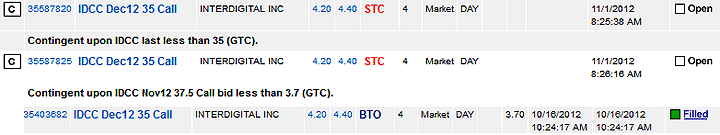
Contingent Orders for Profit Taking
Contingent orders can not only be used for stop loss but can also be simultaneously used for profit taking on top of an existing stop loss contingent order, forming a bracket order that fully automates both exit points. This can be extremely important due to the fact that most options traders lack the discipline to manually stop loss or take profit when the predetermined points are reached. Similarly, profit taking using contingent orders can be based on both the price of the underlying stock and/or options price.
Example of Profit Taking Based on Stock Price Using Contingent OrdersAssuming QQQ is trading at $35. Through technical analysis, John came to the conclusion that QQQ is going to make a quick run upwards and wishes to profit from this rally using QQQ Call Options. John also came to the conclusion that if QQQ would rally to $40 before making a significant pullback and wish to take profit on the call options when QQQ reaches that price. John bought the call options and set up a contingent order to close the position to be triggered on QQQ's Last Price greater than $40. With this contingent order in place, John's call options would be sold using a market order automatically when the last price of QQQ goes above $40, allowing him to exit the trade profitably. |
Contingent orders can also be used for profit taking based on options price itself. This is especially useful if you wish to trade for a definite amount of profit.
Example of Profit Taking Based on Stock Price Using Contingent OrdersAssuming QQQ is trading at $35. Through technical analysis, John came to the conclusion that QQQ is going to make a quick run upwards and wishes to profit from this rally using QQQ Call Options. John wishes to exit the position when it makes 50% profit. John bought the call options for $1.40 and set up a contingent order in order to sell to close the position to be triggered on the call options' Bid Price greater than $2.10. With this contingent order in place, John's call options would be sold using a market order automatically when the bid price of his call options reaches $2.10. |
If John wishes to sell his call options when either QQQ reaches $40 or his call options reach $2.10, he could put on both contingent orders at the same time so that his position would be closed when either criteria is met first. Being able to take profit on more than one criteria using multiple contingent orders is one major advantage of using contingent orders rather than limit orders for profit taking in options trading.

|
Some more advanced options trading platforms allow you to stack multiple criteria under a single contingent order thus avoiding having to setup multiple contingent orders like in the examples in this tutorial. |
Contingent Orders for Trade Entry
Apart from exiting options trades, contingent orders can also be used for trade entries. If you simply wish to buy an option the moment market opens, all you need to do is to put in a market order or a limit order. However, if you wish to enter that options position only when the price of the underlying stock reaches a certain price without monitoring the market at all, you would have to use contingent orders.
Example of Trade Entry Using Contingent OrdersAssuming QQQ is trading at $63. Through technical analysis, John came to the conclusion that if the price of QQQ rises above $65, it would most likely stage a rally all the way to about $70. As such, he wishes to buy call options on the QQQ the moment the price of QQQ rises above $65 without having to monitor the market whole day long. John set up a Good Till Cancelled (GTC) contingent order in order buy to open the call options at market price triggered based on the Last Price of QQQ greater than $65. The completed order looks like: 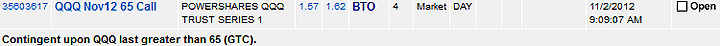
|
Contingent Orders for Transforming Options Strategies
Contingent orders can also be extremely useful for automatically transforming options strategies from one form to another. For instance, you might want to transform your bull call spread into a bear call spread (in order to speculate a pullback in the price of the stock upon reaching short strike and to take profit on the profitable long calls) by closing the in the money long call leg and buying a further out of the money call options when the price of the underlying stock rises to the short call strike. In order to do this manually, you will have to monitor the market whole day long but using contingent orders will allow you to fully automate this process. This can be done in two ways; Using two contingent orders or using a contingent order in combination with an OTO (One Trigger Other).
Example of Options Strategy Transformation Using Two Contingent OrdersAssuming QQQ is trading at $65. Through technical analysis, John came to the conclusion that QQQ is going to make a quick run upwards to about $70 and wishes to profit from this rally using a $65/$70 Bull Call Spread. John speculates that if QQQ reaches $70, it might stage a pullback and he wishes to profit from that pullback by transforming the bull call spread into a $70/$75 Bear Call Spread. John enters the bull call spread and then sets up one contingent order to sell to close the long $65 call options when the last price of QQQ is greater than $70 and another contingent order to buy to open the $75 call options again when the last price of QQQ is greater than $70. The completed order looks like: 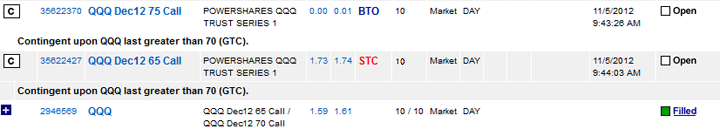
|
Instead of having two seperate contingent orders, you can also setup a contingent order to close out one leg and let that trade trigger a trade to buy the new leg using an OTO (One Trigger Other) order.
Example of Options Strategy Transformation Using Contingent Order With OTOAssuming QQQ is trading at $65. Through technical analysis, John came to the conclusion that QQQ is going to make a quick run upwards to about $70 and wishes to profit from this rally using a $65/$70 Bull Call Spread. John speculates that if QQQ reaches $70, it might stage a pullback and he wishes to profit from that pullback by transforming the bull call spread into a $70/$75 Bear Call Spread. John enters the bull call spread and then sets up one contingent order to sell to close the long $65 call options when the last price of QQQ is greater than $70 and then have that contingent order trigger the purchase of the out of the money $75 call options using the One Trigger Other criteria. The completed order looks like: 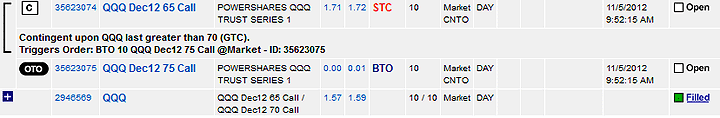
|
Disadvantages of Contingent Orders
So, are there disadvantages to using contingent orders? Yes, the biggest disadvantage of contingent orders in options trading is actually its biggest advantage; automation that prevents involvement of human emotions or hesitation at the moment of execution. This can lead to positions being "swung out of position" from big intraday whipsaws that sometimes happen without warning. Such whipsaws (sometimes known as "Price Glitch") may be temporary and may sometimes last only a few seconds before the price of the underlying stock or option go back to their previous levels and can be easily detected and avoided by a human trader. However, such a whipsaw is enough for the contingent order to trigger and close off your position, sometimes for an unnecessary loss.
Example of Whipsaw Stopout Using Contingent OrdersAssuming QQQ is trading at $35. Through technical analysis, John came to the conclusion that QQQ is going to make a quick run upwards and wishes to profit from this rally using QQQ Call Options. John also came to the conclusion that if QQQ drops to and below $30, the bullish signal will be negated and that call options should be sold in order to prevent further losses. John bought the call options and set up a contingent order to close the position to be triggered on QQQ's Last Price lesser than $30. With this contingent order in place, John's call options would be sold using a market order automatically when the last price of QQQ goes below $30, salvaging whatever value is left. A few hours after John put on the contingent order, the price of QQQ took a quick temporary dip to $29 for a few seconds before coming back up to $35. This price glitch triggered the contingent order to sell and the position was sold at a loss even though QQQ moved on much higher as John has predicted. |
Another disadvantage of contingent orders is that its order form can be quite complex so beginners to options trading not familiar with the order form do frequently get it filled in wrongly, mostly typically getting the "less / greater" column wrong, leading to immediate execution and an immediate loss.
Example of Order Form Mistake In Contingent OrdersAssuming QQQ is trading at $35. Through technical analysis, John came to the conclusion that QQQ is going to make a quick run upwards and wishes to profit from this rally using QQQ Call Options. John also came to the conclusion that if QQQ drops to and below $30, the bullish signal will be negated and that call options should be sold in order to prevent further losses. John bought the call options and set up a contingent order to close the position to be triggered on QQQ's Last Price lesser than $30. With this contingent order in place, John's call options would be sold using a market order automatically when the last price of QQQ goes below $30, salvaging whatever value is left. However, instead of choosing "less" in the Contingent Criteria section, he clicks on "Greater" by mistake and submits the order. Since QQQ is trading at $35 which is already greater than $30, the criteria was filled and the exit trade triggered immediately, selling John's call options at a loss by mistake. |
Important Disclaimer : Options involve risk and are not suitable for all investors. Data and information is provided for informational purposes only, and is not intended for trading purposes. Neither www.optiontradingpedia.com, mastersoequity.com nor any of its data or content providers shall be liable for any errors, omissions, or delays in the content, or for any actions taken in reliance thereon. Data is deemed accurate but is not warranted or guaranteed. optiontradinpedia.com and mastersoequity.com are not a registered broker-dealer and does not endorse or recommend the services of any brokerage company. The brokerage company you select is solely responsible for its services to you. By accessing, viewing, or using this site in any way, you agree to be bound by the above conditions and disclaimers found on this site.
Copyright Warning : All contents and information presented here in www.optiontradingpedia.com are property of www.Optiontradingpedia.com and are not to be copied, redistributed or downloaded in any ways unless in accordance with our quoting policy. We have a comprehensive system to detect plagiarism and will take legal action against any individuals, websites or companies involved. We Take Our Copyright VERY Seriously!
Site Authored by